BW Fantasy Coloring Photo Lights Glow Effect In Photoshop Tutorial
in This Tutorial We Do Fantasy Coloring Photo Editing In Photoshop Fast and Easy . You Just Do Like The Tutorial . You Can Download Image From This link and Try Your Self .
Black And White Photo Lights Glow Effect In Photoshop By Digigraphic Dot Net . Sina Abasi Video Tutorials
Changing color in Photoshop is much easier than real life change color and by the time this episode is over you will be on your way to change color of Glass . we show you how to change Glass color in Photoshop by HEU|Saturation tool, its to easy
It is much easier to make dark color than light. If you are starting out with a Golden color and want to make her a brunette, not too hard. Turning b&w into Gold is nearly impossible. change color of Glass and re design all head ,The reason is that you have more information to start with in lighter colors. With black you will see very little detail, making it difficult to make lighter colors realistic
Do you want to learn how to BW Fantasy Coloring Photo Lights Glow Effect In Photoshop Tutorial ? In this tutorial I will show you how to change the color of an object in Photoshop using a very versatile technique. I’ll teach you how to Erase an object and how to adjust its colors without affecting the original image

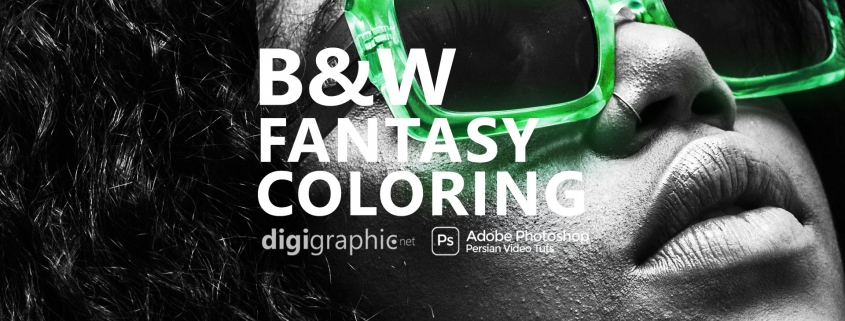






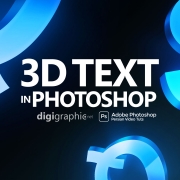

Leave a Reply
Want to join the discussion?Feel free to contribute!