Create 3D Text in Photoshop Tutorial
Make a Glow Effect In Photoshop ? hello . im sina abbasi from digigraphic.net to day we want to make a amazing Glow effect in photoshop easy . you must know a little about Adobe photoshop pc program . but you can just follow my lead and make a Stretch Effect on Portrait image in photoshop . you can make great design from your idea . you can make easy Glow Effect poster or face Glow Effect in adobe photoshop whit a few Knowledge from PS 2021 files and cover design in 10 Minutes . its no hard – its easy . you can do it . if you want to Design In Photoshop

How to Create Glow Effect and Long Face Stretch Effect on Portrait image In Photoshop Tutorial
in this tutorial we want to use pen tool and shape path in adobe photoshop cc 2021 , so we make a path with pen tool for do Glow Effect on image then we chose smudge tool and make sure about brush size -set whit face middle of image done . then right click on path layer and chose stock path done
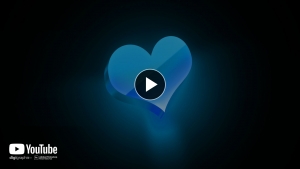
How To Create Glow Effect and Long Face Stretch Effect on Portrait image In Photoshop Tutorial
The most important thing is , It was hard for me before I understood that . all jobs in the world is hard for you . if you just want to look from outside But after leaving the first step you have no fear like past if you want to be a logo designer and make easy logo Design in photoshop you Dont need fear . say to your self . im a logo designer since my birthday and you can do it 100% . nothing change your mind never ever photo editing in photoshop easy logo design in photoshop






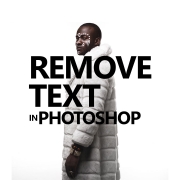

Leave a Reply
Want to join the discussion?Feel free to contribute!