Birthday Photo Edit by Ribbon In Photoshop
To Day we Want To Make Birthday Photo Edit by Ribbon In Photoshop Tutorial | Ribon . We can Use this Flare Trick For poster and Photographys , Ribon Is Easy Work by Brush tool and gradients . we need to Use Blandign modes for This

Creating design elements in photoshop is a great way to add unique buttons and headers to your web design projects. In this tutorial, we’re going to be making a simple, easy ribbon banner in photoshop. This tutorial is perfect for beginners, but assumes you know the photoshop basics including opening a document, creating layers and duplicating layers.
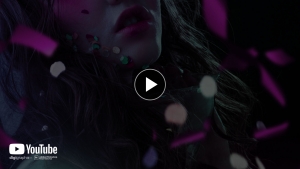
This is just one of many options when creating design elements in photoshop for your web project. With flat UI design still prominent as a popular and sleek trend among web designers, using photoshop to build interesting elements will help give your design a fresh look. What other design elements would you like to learn to create in photoshop? Let us know in the comments!
we make graphic design Video Tutorials every week and publish for free in this channel . we sale business graphic packages in our site . come and visit digigraphic.net Video photoshop tutorials of digigraphic.net we make logo design , photoshop tutorials , graphic tutorials , digigraphic , after effects , premiere , corel draw and more softwares
Adobe Photoshop is a raster graphics editor developed and published by Adobe Inc. for Windows and macOS. It was originally created in 1987 by Thomas and John Knoll. Since then, the software has become the most used tool for professional digital art, especially in raster graphics editing




Leave a Reply
Want to join the discussion?Feel free to contribute!