Photoshop Oil Paint Filter in Photoshop
if you want to Use Oil Paint in Photoshop just follow my lead and do it , yo can subscribe our youtube channel and watch other photoshop tutorials , you can find How to Design Logo In Photoshop Tutorial in This youtube Photoshop Tutorials channel and Pls Like The Video. How to Use Photoshop Oil Paint Filter Thanks

Transform your photos into stunning oil paintings with Photoshop’s Oil Paint filter. Discover how the brush and lighting options affect different aspects of the oil painting effect, and how to adjust the effect in different areas by combining two Oil Paint filters on the same image! Even if you’re a beginner with Photoshop, this video will have you creating paintings from photos in minutes!
DOWNLOAD
if you want to learn about change hair color in photoshop , you can click hear an watch full video tutorials and if you want to download psd files , large format images , after effects projects and more … you can click hear and download free files . Convert Photo to vector
In this video, you’ll learn
0. How to Use Smart Sharpen
1. How to apply the Oil Paint filter to your image non-destructively
2. Where to find the Oil Paint filter in Photoshop
3. How the Brush options affect the style of the brush strokes
4. How the Lighting options affect the contrast of the brush strokes
5. How to Make Light Flares On Oil Painted Image

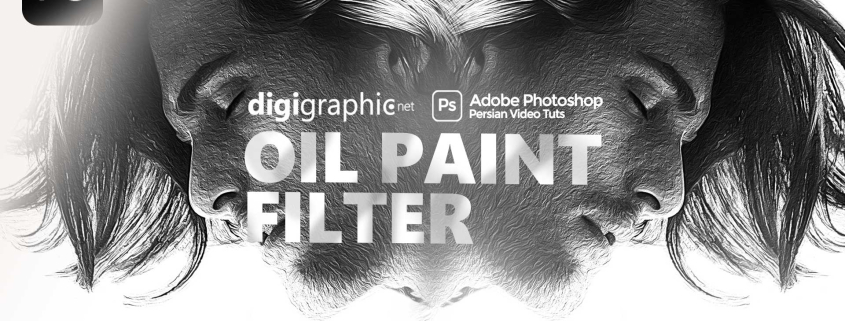

Leave a Reply
Want to join the discussion?Feel free to contribute!