Golden Text Color in Photoshop Tutorials
Golden Text Color in Photoshop Tutorials to day we want to create golden text color in photoshop easily , and you can use this photoshop trick for everything in your designs
In this tutorial, I show you how to easily create a gold text effect with Photoshop using simple layer effects and gradients. And to make the gold letters really shine, we’ll finish off by adding sparkles to the text using one of Photoshop’s brushes!
I’ll start with the steps for setting up the document and adding the initial text. But if you have already added your text, you can skip to Step 8 where we start turning the text into gold.
As of Photoshop , Free Transform now locks the aspect ratio automatically as you drag the handles, so you don’t distort the shapes of the letters as you resize the text. This is the behavior we want, so if you’re using Photoshop , you can just drag the handles without adding any modifier keys.
I’ve updated this tutorial to include recent changes to Photoshop, like the new Brushes panel in Photoshop CC and the new Free Transform shortcuts in CC 2019. But where needed, I also include the steps for Photoshop
we make graphic design Video Tutorials every week and publish for free in this channel . we sale business graphic packages in our site . come and visit digigraphic.net Video photoshop tutorials of digigraphic.net we make logo design , photoshop tutorials , graphic tutorials , digigraphic , after effects , premiere , corel draw and more softwares
Adobe Photoshop is a raster graphics editor developed and published by Adobe Inc. for Windows and macOS. It was originally created in 1987 by Thomas and John Knoll. Since then, the software has become the most used tool for professional digital art, especially in raster graphics editing


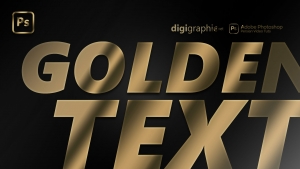
Leave a Reply
Want to join the discussion?Feel free to contribute!